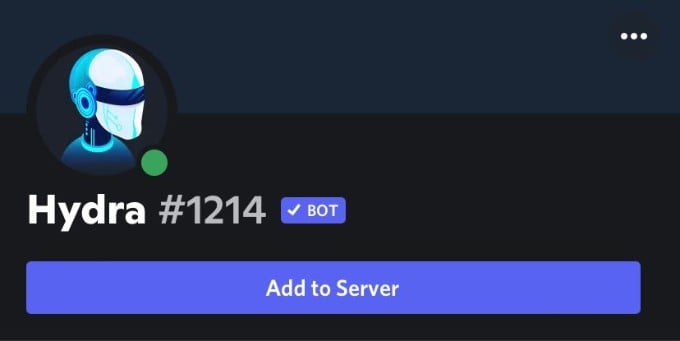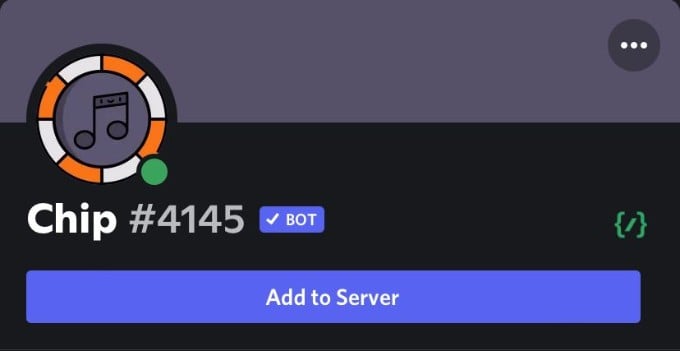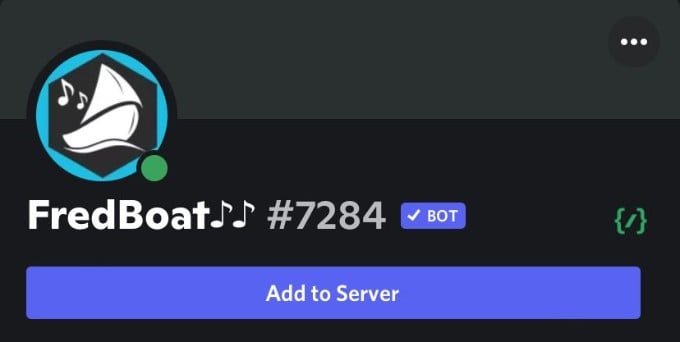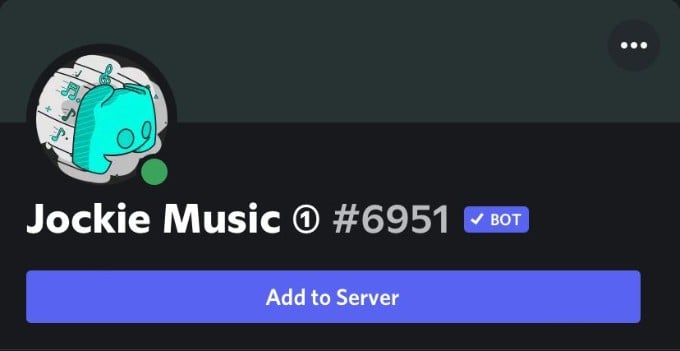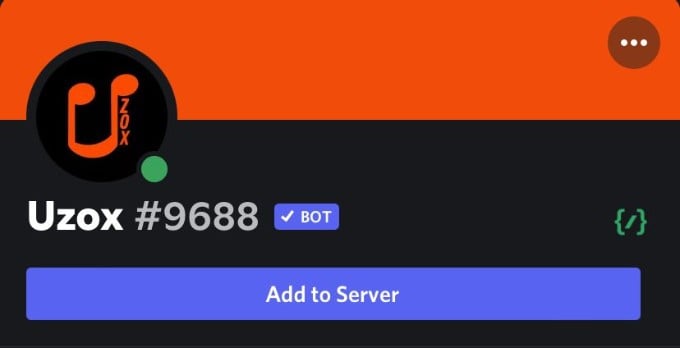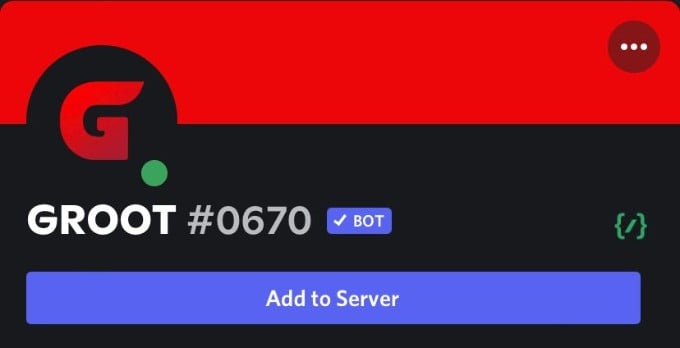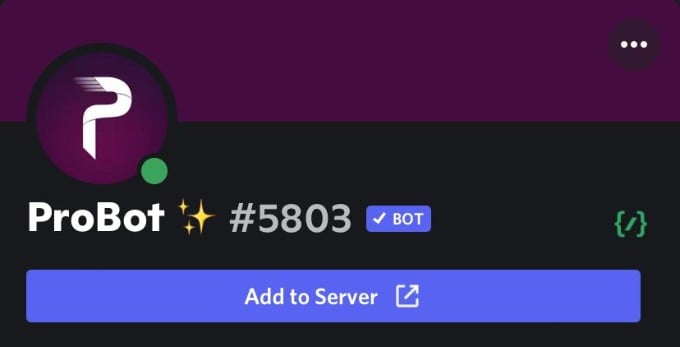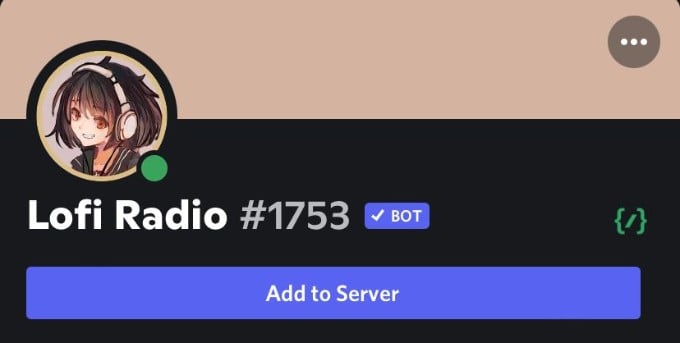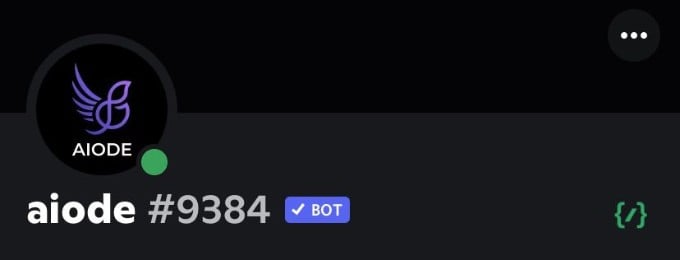Here is a list of the best Discord music bots that you need to have on your Discord server.
Hydra Bot
Hydra bot is the most refined music bot to add to your Discord servers if you want to play songs 24/7. You can control the various functions of the bot by using a period followed by the command. For example, you can simply type in .play song-name to play a song. You can get the song info and lyrics with the Hydra on your Discord server. With the Premium version of the Hydra, you can play songs 24/7, enable auto play, add bass boost and add various audio filters to your audio tracks. The Premium version of the bot will cost you $3.99 for a single server. Key Features: Command reactions | Multiple languages | Multiple instance running | Multiple playlist saving | Saves MP3 files Invite: Hydra (Freemium)
CHIP
Once you add Chip to your server, you ask it to play any song you like by simply using the command ch! play song-name. As soon as you play the music, you get buttons like Pause, Resume, Skip, Stop, and Queue. The Chip bot has a premium version that can add extra bass, enable 8D audio and change the pitch. Chip is an excellent bot if you only want to listen to music without any of the features. Key Features: Audio Filters | Display lyrics | Adjust Volume | Enable Nightcore filters Invite: Chip (Freemium)
FredBoat
First-time Discord users can use FredBoat without any confusion. All you need to do is type in the prefix for the command, and FredBoat will show you the list of all the functions it can do. Click on the command and hit the enter key; your command will be executed right away. FredBoat does not have other features like audio filters or bass-boosted modes, but it can still play songs from different platforms, especially on YouTube. When you ask the bot to play music, it will display the results of songs with the same word in their titles. You need to choose the right song, and FredBoat will play the music. Key Features: Completely Free | Games | Playlist playback | Livestream playback Invite: FredBoat (Free)
Jockie Music
You can add up to four instances of the Jockie bot to the same server. This is useful when you have many friends on the server and they all want to listen to different songs while on the same server. The prefix for Jockie Music bot is m! (command). When the bot is inactive, it will automatically leave the voice channel. Jockie Music bot for Discord lets you enter the name of the song or add the URL of the song from various platforms like YouTube, Spotify, Deezer Music, and many others. With Jockie Music, you will be able to create and merge a number of various song collections and even play them right away. Key Features: Bass Boosted | Play 24/7 music | Music games | Merge song collections | Web streaming support Invite: Jockie Music (Free)
Uzox
Just like FredBoat, Uzox is completely free to use. The fact that it has all the premium features for all users without any paywall, speaks a lot for itself. Uzox is a relatively new bot to Discord and is gaming even more popular because it lets you add audio filters to the songs for free. A command is all you need. To play a song using the Uzox bot, simply type in .play song-name. When the bot is not playing any song, it leaves the voice channel immediately. No bot listens to your voice chats at all. Uzox supports playback from multiple music streaming platforms. Key Features: Completely Free | Playback control buttons | Good quality audio | Audio filters Invite: Uzox (Free)
Groot Music
Groot Music makes it easy to use for newbies to Discord. All you have to do is use the /play command and the bot will handle the rest of it. Whether it’s a particular song that you want to play, create, delete or add songs to the playlist, Groot Music does it for you. When you type in a song, Groot will begin to display search results instantly. All you do is select the music from the search result, and it will then play the song. Key Features: Music playback buttons | Audio filters | Playlist managing Invite: Groot Music (Freemium)
ProBot
Want a bot that not only plays music but also moderates your Discord Server? ProBot is your server’s security guard as it prevents raids and spam actions from happening. With regards to music, you can ask it to play a particular song or a link to the song by using the # play song-name/URL command. ProBot is excellent for people who manage servers with many people. When a new person joins the server, it will send them a welcome message. Key Features: High-quality audio | URL streaming | 99.99% Uptime | Multi-language support Invite: ProBot (Freemium)
Lofi Radio
Lofi music has become a trend; everyone uses lofi music while gaming, relaxing, or even studying. Now, with the Lofi Radio Discord bot, you can listen to 24/7 Lofi songs without the need to get out of Discord. All you need to do is type in /play, and the Lofi radio station will begin. The audio quality playback is very good—all the goodness of Lofi Music in your Discord server for free. Add the bot to your server and have a good time alone or with your friends. Key Features: Completely Free | Frequent audio track updates | 99.99% Uptime Invite: Lofi Radio (Free)
Aiode
Aiode for Discord is a music bot that plays music from Spotify. Well, it searches and plays from other platforms such as YouTube, Twitch, and Soundcloud. Unlike other music bots, Aiode has none of the fancy features. To play a song using Aiode, type in $aiode play song-name or URL. The bot is slow and will respond with playback in a second or two. Aiode leaves the voice channel if no songs are queued for it to play. Key Features: Completely Free | Playback control buttons | Rewind | Fast-forward | Spotify streaming Invite: Aiode (Free) You can use these best music bots to play music on your Discord servers. Notable ones like Groovy, Rhythm, and Octave used to be popular music bots once upon a time. If you are looking for the best music bot for Discord, Uzox and FredBoat are the ones to have on your Discord servers. But, if you want multiple bots on your server, Jockey Music is a good option.
Δ