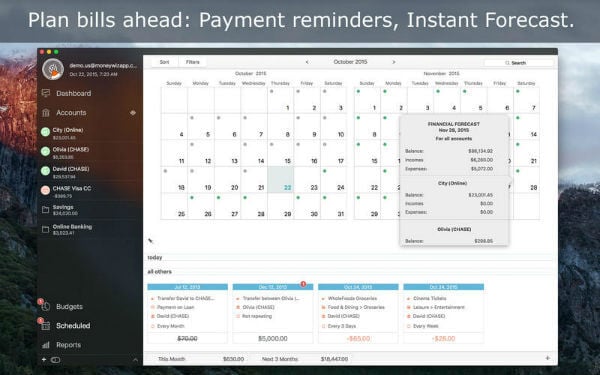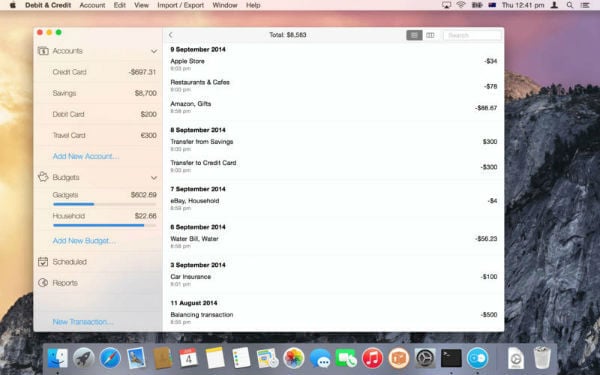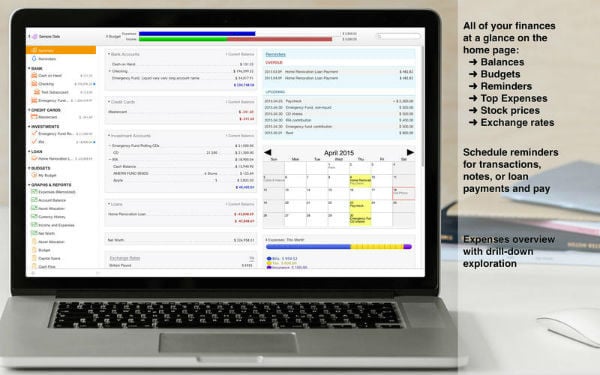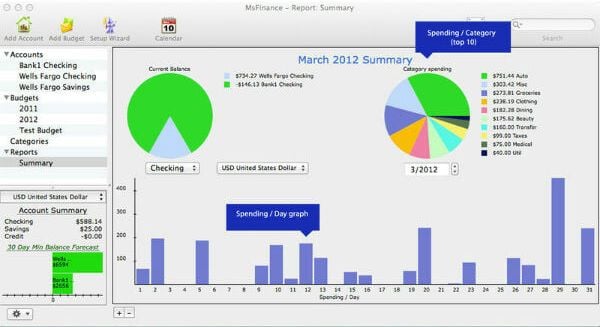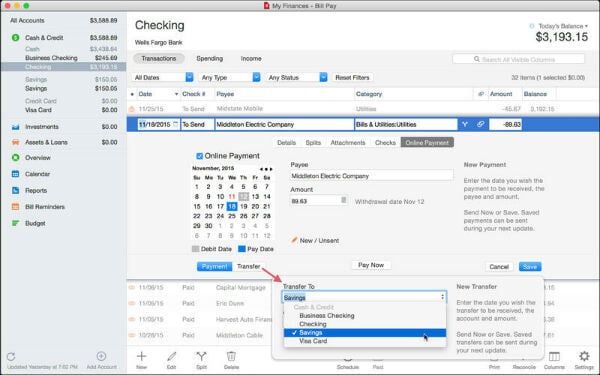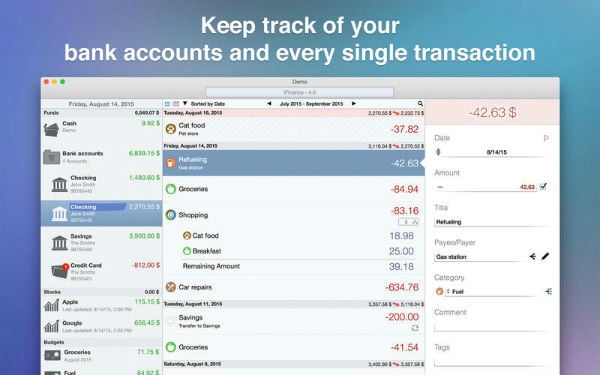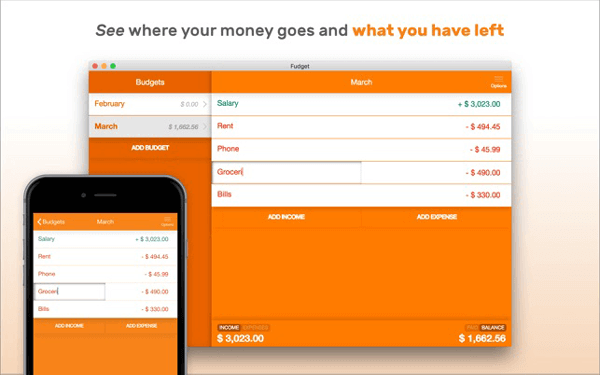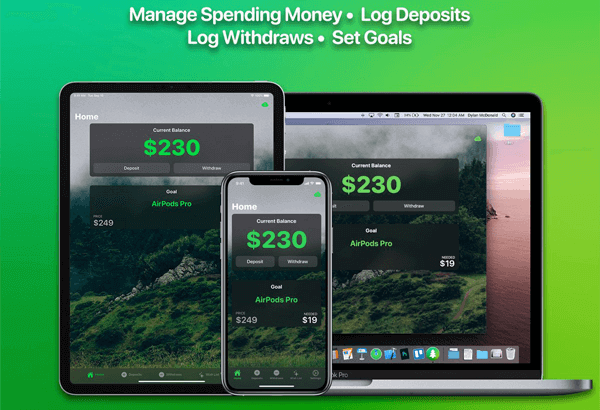Here is a list of best personal finance software for Mac. These can give you a centralized overview of your accounts and spending habits.
Banktivity
Banktivity is a dedicated Mac finance software app. It allows you to keep an eye on all of your accounts in one place. This way, you can make smarter financial decisions and never miss a bill payment. The app also helps you to see how your spending habits can affect your long-term financial goals.
The Mac finance software works on the envelope budgeting method. This helps you to keep your objectives clear as well as meet expenses wisely. You can even create a budget for irregular months. This way, you can make sure that you have complete control of your finances. Banktivity supports connecting financial accounts with more than 14,000 different financial institutions. Banktivity can also help you to be prepared for the financial hurdles of the future. You can even import your existing data to the software in QIF, QFX, OFX, or CSV format. The built-in report templates dynamically analyze your finances. This keeps you updated with your spending patterns. You can also assign tax codes to transactions and generate a tax summary report via the app. Key Features:
Pricing starts at $69.99 30-day free trial available Best personal finance software for smarter financial decisions Supports all kinds of financial accounts Envelope budgeting method
Download Banktivity
MoneyWiz
MoneyWiz allows you to efficiently control all your financial transactions. You can sync your accounts or manage them manually using the app. In any case, MoneyWiz will sync data across all of your devices automatically. This makes it the best budgeting software among all budget planner Mac apps.
The Mac finance software supports worldwide online banking. It comes with automatic transaction categorization. You can use MoneyWiz to manage forex and stock trading investment accounts too. It also supports crypto-currencies trading. This is not possible with many other finance manager apps. You can create different budgets on the app and transfer money between them as well. MoneyWiz features a sleek and sturdy interface. It allows manual bookkeeping too for users who prefer that. You can easily import bank statements and do manual transaction entry if needed. It allows importing transactions in CSV, QIF, OFX, QFX, and MT940 file format. There is an option to generate custom reports for better money management as well. Key Features:
Pricing starts at $5.99 per month Free version available Best budgeting software for a unique overview and easy management Allows generating custom reports Syncs with your banks easily
Download MoneyWiz
Debit & Credit
Debit & Credit is the best personal finance software for convenience and simplicity. You can see all your accounts in one place using the app. This makes managing your everyday finances very simple. It also allows you to create a new transaction instantly. Debit & Credit has an Apple Watch companion app too.
You can easily import transactions from your financial institutions to Debit & Credit. It supports CSV, QIF, QMTF, OFX, and QFX files. There is an option to choose specific transactions to import from a file as well. You cannot get this feature in many other finance manager apps. The software also allows for creating different budget expenses and set reminders for transactions. Debit & Credit lets you create a financial plan for the next year too. This way, you can compare your budgeting performance and estimate future net wealth. The Mac finance software has a robust reporting system as well. You can split that into different categories, pending transactions, specific tags, and more. It also supports sharing your accounts and budgets with other users via iCloud. Key Features:
Premium version costs $19.99 Free download available iCloud sync option Supports sharing selected accounts Allows creating a financial plan for the next year
Download Debit & Credit
Moneydance
Moneydance is a comprehensive personal finance software for Mac. You can use the app for online banking, bill payment, budget tracking, and more. It also supports investment management and scheduled transactions. There are options for printing checks and generating detailed graphs and reports too.
The summary screen in Moneydance gives a better overview of your accounts. You can see your account balances, upcoming transactions, reminders, and more. It also keeps you updated with your investment account status. You can also see exchange rates and stock quotes. Moneydance uses reliable end-to-end encryption as well. This ensures maximum privacy when you link your accounts with the app. The Mac finance software also lets you set expense targets for different categories. You can send online payments through hundreds of financial institutions using Moneydance. The account register in the software allows you to add, edit, and delete transactions. However, the balance calculation is done by the app automatically. You can also attach images, PDFs, and other documents to your transactions in the register. Key Features:
Pricing starts at $49.99 Free trial available One of the best budget planner Mac apps for accounts overview Send direct payments through the app Robust reporting options
Download Moneydance
Ms Finance
Ms Finance is designed to meet the shortcomings of all other Mac finance software. It has an intuitive and clean interface. This makes budget tracking and management much simpler. You also get an insightful summary graph on the app to monitor your spending habits.
The recurring transactions feature in Ms Finance makes transactions entry very easy. It also helps in efficient bill management. You can get accurate balance forecasting using the feature. Ms Finance supports cash flow budgeting and financial forecasting too. This makes it one of the best budget planner Mac apps. Besides, you can also manage multiple accounts and foreign currencies using the app. There is an easy setup wizard in Ms Finance as well for creating accounts and budgets. It can also help to categorize your accounts data and calculate budgets automatically. You can also set up transaction scheduling in Ms Finance like other finance manager apps. This ensures that you can pay your bills on time. The reporting tools in the best personal finance software are also quite handy. Key Features:
Pricing starts at $14.99 Easy to track and pay off bills Intuitive and simple interface Accurate statements and accounts reporting Allows managing multiple accounts and foreign currencies
Download Ms Finance
Quicken
Quicken is a renowned finance management app for categorizing expenses. It allows you to see all your accounts in one place and manage them effectively. You can easily import all your bank transactions to the app and create a budget. This allows you to track your spending and plan for improving your savings.
It is also very easy to monitor all your online and offline bills using Quicken. You can also check your investment performance and transaction history using the app. Quicken syncs your data across desktop, web, and mobile. This makes it easy to manage your accounts on the go. There are options to set reminders for due bills in the app. This helps you in better money management. Quicken also allows you to set up a 12-month budget with customizable financial goals. There is a bill center dashboard in the app as well. It supports PDF download of bills too. There is no trial version of Quicken. However, you get a 30-day money-back guarantee when you buy the Mac finance software. Key Features:
Pricing starts at $34.99 Easy to import bank transactions Cross-device compatibility Allows creating different budgets for better money management Reminders for payment due dates
Download Quicken
iFinance 4
iFinance 4 is the best personal finance software to keep track of your income and expenses. You can even compare your investments to the rest of the market. It offers a broad range of easy-to-customize charts and reports too. This makes it very simple to optimize your finances and improve your savings.
The Category feature in iFinance 4 allows you to group different types of expenses. It is a great way to learn where your money is going so that you can cut on surplus expenses. iFinance 4 can help you to track the performance of your assets too. This way, you can easily review your financial goals. iFinance 4 comes with automatic category assignment, budgets, and analysis features as well. This provides a more insightful overview of your bank account history. You can even import your transactions as CSV, QIF, OFX, or MT940 files to the app. The Mac finance software also syncs data via iCloud Sync or WiFi across your devices. Key Features:
Pricing starts at $35.99 Sync accounts via iCloud or Wi-Fi Allows comparing your investments with the market Easy to organize transactions Customizable charts and reports
Download iFinance 4
Fudget
Fudget can be a good alternative to feature-rich and complex budget planner Mac apps. It allows you to create a simple list of your income and expenses. This helps to keep track of your account balance on the go. You can also mark an income/expense to repeat it on future budgets.
You can share your budgets across different devices or with your loved ones. Fudget allows you to save your data to Dropbox as well. It sorts the items by date, name, or amounts automatically as well. This makes using the app further simpler for accessing the needed account information. You also get a choice of currency symbols with the app. Fudget can also be customized as per your liking. There are eight beautiful color themes to choose from. Besides, it also comes with an auto calculator to quickly work out values and insert them into your budget. You can also export your budget to a CSV file and do more calculations on Excel. Key Features:
Pricing starts at $3.99 Easy to mark an income or expense for future budgets Supports budget exporting in CSV format Lots of customization options Best personal finance software for quick balance tracking
Download Fudget
Money Pro
Money Pro is a comprehensive app for budgeting, bill planning, and tracking your accounts. It can be used for personal as well as business use. You can easily set alerts for your recurring bills in the app. This ensures that you do not miss a due date ever.
Creating budgeted entries for your income and expenses is very simple in Money Pro. You can even set different budget limits as per your needs. This way, you can see the progress of each budget and your overall financial progress. You can also set budgets to transfer the balance to the next period automatically. The app has visual indicators for tracking your overspending as well. The checkbook register in Money Pro allows you to track any number of accounts in one place. You can set transactions as recurring or as one-time only. There is an option to check balance change history as well. The reporting options of Money Pro are also very reliable. Key Features:
Pricing starts at $29.99 Best personal finance software and business budget planner Checkbook register for easy balance tracking Great bill planning tools Versatile reporting
Download Money Pro
Evergreen
Evergreen is one of the most easy-to-use budget planner Mac apps. It allows even teens and students to track their spending habits. At the same time, it comes with powerful features for money management purposes. You can sync your account information via your iCloud account as well.
It is very easy to link your account to the app. The user interface of this Mac finance software is very clean and well-organized. Evergreen has some great customization features too. You can easily change the fonts and background of the app as preferred. It is a completely free app with no in-app purchases or ads. You can easily track your recent deposits as well as withdrawals using Evergreen. It even allows you to create a wish list and set financial goals. There are not many advanced features in the app like that in other finance manager apps. Yet the free software makes it a good choice for beginners who want to grow their savings. Key Features:
Free to download and use Best budgeting software for teens and students Syncs account details via iCloud Simple and intuitive user interface Easy to set financial goals
Download Evergreen The best personal finance software can help you to manage your money flow in a better way. Money management is the most critical task in both personal and business life. There are many finance software available for Mac users to help business owners and individuals for personal finance management. These best budgeting software must have the capability to securely connect all your bank accounts and credit cards in one place. Budget planner Mac apps should be able to track your income and expenses in real-time. The app should also advise managing the budget and investing money in diverse ways. Some finance manager apps summarize all your monthly expenses and automatically set a budget for each category. This helps to limit your spending. The finance manager apps for Mac allow you to track your account balances for the best budgeting. With a reliable app, you can stay updated with your upcoming due bills and interest payments. You can also monitor your investment accounts with the best personal finance software. All of that will help you to maximize your savings and manage money more efficiently.
Δ